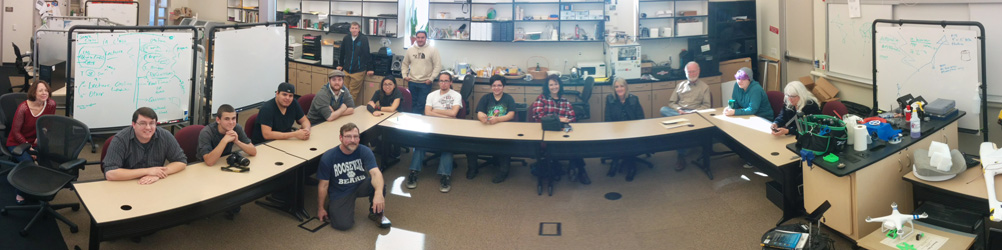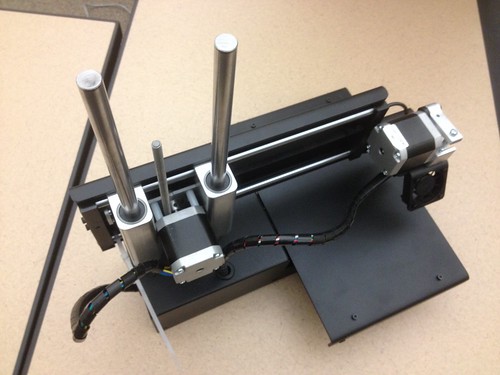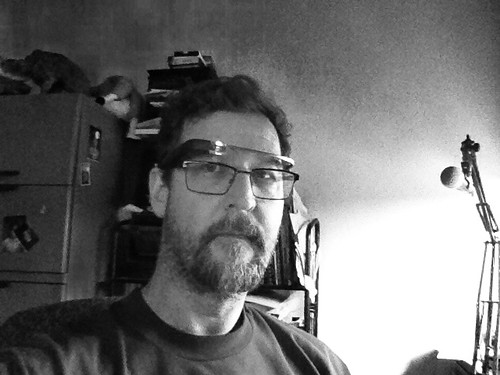Spent the evening or May 7th at a recognition event for donors to the college. The Innovation Center has been a direct recipient of Falcon Grant monies – that’s how we got the Printrbot – and an indirect recipient in partnership with Geosciences, enabling us to upgrade to a better quadcopter for dolookdown.org. I had the opportunity to explain the various projects, and to talk to Foundation members and donors about our plans to remake the IC as a makerspace. Several seem very excited about the idea!
Presentation slides from a talk I gave at EdTech back in November 2014, about DS106, a distributed online course at the University of Mary Washington in Virginia.
1. Audit of REC/ADA – FLC Regular Effective Contact Course Checklist
2. Sample Communication Policy for Regular Effective Contact
3. Crash Course Planning – DRAFT Schedule
4. Pinterest Update
5. Virtual Sandbox
Things we discussed:
1. Transitioning a Course to Online/Hybrid
2. Accreditation DE Checklist
3. Crash Course Planning
4. Oculus
5. Classcraft
6. Google Conference
Join Google for a free online conference designed for teachers, by teachers
Education on Air
May 8-9, 2015
Students, faculty and staff gathered for a presentation about 3D printing. You can check out the slides here. Lots of enthusiasm in the room, and lots of support for a makerspace.
Here’s a link to the Tech. Trends presentation slides:
https://docs.google.com/presentation/d/1rrHSPbD9HzYVtg5MdrX8injDnVDiQUa3nonZwbeBR_Y/edit?usp=sharing
I’ll post a link to the LRCCD DE survey data as soon as the research office gives to go-ahead.
A link to the #adventurecast:
http://www.ustream.tv/channel/adventurecast
A link to Presentain:
Outstanding questions:
Archive – where does the archive go, and what are the permissions?
Twitter – does the tweet link to the slide, or the presentation?
Freemium – what are the limitations, and can one load the system up with content and then pay later?
All of these are probably easily answered by the community! 🙂
A few months ago, I wrote a proposal to equip three faculty members – myself, and professors Fowler (CIS) and Pittman (Geosciences) with Glass for the purposes of instructional R&D. After a bunch of budget and purchasing contortions, the units were ordered and arrived just yesterday.
Here’s what we’ve learned so far:
- Google Wallet is the only way to pay for the devices, and this made purchasing relatively difficult. With the help of folks in Business Services locally and Purchasing at the DO, we were able to make it happen.
- Glass won’t work with our college wireless networks. To use WiFi, glass needs a simple network + passcode, and our networks around here require much more than that. We’re working to see if IT can get some easier-to-access R&D wireless network going.
- It seems to be way more difficult for folks who wear glasses to find the visual sweet spot. Not so for those without glasses, or for those with contacts. I’m a glasses wearer, so I need to make an appointment to get prescription lenses for my Glass frames.
- I’m stymied by the network issue, and have only been able to use the device at home. As such, I’ve only done basic things – “Okay, Glass – Google such and such,” and “Okay Glass – send a message to so and so.” That sort of thing.
- People are excited about it, as it’s something many have seen or heard about in the news.
More to follow…